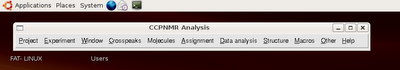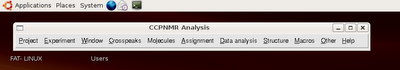Installing analysis on ubuntu dapper drake (ubuntu 6.06LTS) is not a clean affair for various murky reasons (none of which are to do with the ccpn chaps by the way just life and code rot).
So here goes
Prerequisites- you need gcc and g++ installed (packages gcc and g++-4.0)
- you need glut installed (packages freeglut3, freeglut3-dev)
- you need the x development headers and extension installed (packages libext6 and libxext-dev libx11-dev; more on this later)
- you must have build-essential installed if you want to compile your own python
Installation- don't try to use the installation of tcl/tk that comee from ubuntu they don't play well with the ccpn installation script (tcl/tk lib and include are not both under the same directory)
- don't use the tcl/tk 8.3 files that come with ccpnmr 1.0.10 tas hey have configure scripts that are broken under the latest versions of bash
- get tcl8.4.13-src.tar.gz and tk8.4.13-src.tar.gz http://www.tcl.tk/software/tcltk/8.4.html
- mkdir tk8.4 and tcl8.4 in ccpnmr1.0
- place thetcl/tk tar files in their respective directories
- gunzip them
- remove the -src part of the name e.g. tk8.4.13-src.tar.gz -> tk8.4.13.tar.gz
now edit the installation script installCode.py
- line 27 tcltk_version = '8.4' #was tcltk_version = '8.3'
- line 28 tcltk_release = '8.4.13' #was tcltk_release = '8.3...'
fiddle with the X extension libraries
- /usr/lib/libXext.so doesn't exists
- so become root
- ln -s libXext.so.6 libXext.so
setup the environment variables changing tcl /tk 8.3 to 8.4
- setenv LD_LIBRARY_PATH\ ${CCPNMR_TOP_DIR}/tcl8.4/lib:${CCPNMR_TOP_DIR}/tk8.4/lib
- setenv TCL_LIBRARY {$CCPNMR_TOP_DIR}/tcl8.4/lib/tcl8.4
- setenv TK_LIBRARY {$CCPNMR_TOP_DIR}/tk8.4/lib/tk8.4
carry out your normal installation using installCode.py
all done and here is the proof (and no I didn't fake it in photoshop ;-))
notes
- all paths entered have to be absolute
- the X11 directory is /usr