well I have been doing an awful lot of emf work and this has improved a lot
- much faster conversion of genmodels into java source code. I used to watch this menu bar a lot (tens of minutes)

Its now much much faster, which is great when you have really big models... - Also since I tend to keep up with the M[1-7] versions this one looks like an excellent addition. I will have to try soon (as soon as I can get through to the friends of eclipse server or get a good torrent feed)
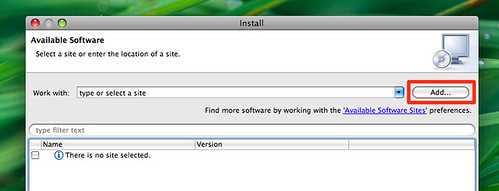
- Links in java doc headers yeah! but still no search function in the external html viewer which is hard to setup if you are offline...
- rectangular selections, I won't suffer from nedit withdrawal pangs any further

- p2 the replacement for the update manager is much better, much more reliable. However, the UI is still a bit strange

- why do you type to add to the site selection, rather than filter the selection?
- why is the menu item in help called 'Install New Software...' when it leads to a dialog to 'Install and Manage Software...'?
- why do you type to add to the site selection, rather than filter the selection?
when generating code with emf, debugging problems can be truly painful
- errors appear in projects that are hidden,
- errors get reported in dialog boxes which refer to line numbers in source text which doesn't have line numbers and has to be cut into other editors for analysis.
- errors which don't have line numbers or filenames
- errors in dialog boxes rather than in problem problem panes
- its really hard to rerun a source generation run from a gen model
- no usable text editor for jet
- limitations in jet and no sign of jet2
- etc
- you can't jump to a super class in the ecore editor
- navigating the ecore editor doesn't have the keyboard shortcuts the navigator has
- in mint if you go the ecore file from the genmodel it doesn't take you to the item you right clicked on
- the ecore sample editor doesn't notice resource changes...
so all I have to do now for next year is to participate more and look forward to a sunny helios
regards
gary
3 comments:
Gary,
What's your full name?
It's a good idea to publish a list of annoying things but if you like them to be fixed it's certainly better to file bugzillas! And if bugzillas do already exist I strongly recommend to vote for them to give the component owners a chance to prioritize efforts.
While I agree with most of your statements regarding EMF there's at least one point that needs correction: In the Ecore editor you can navigate to a super class (in fact to all super types). Double click on an EClass to open the Properties view. Select the row ESuperTypes and click the LocateValue action in the local view menu. Voilá ;-)
Cheers
/Eike
In reply to Eike
Full disclosure ;-)
Dr Gary S Thompson
Astbury Centre for Structural Molecular Biology
University of Leeds
Leeds
UK
As to bugzillas, yes the intention was to do that soon. The request was for the good and the bad (and don't get me wrong its almost entirely good ;-) what i am currently doing would be near impossible with emf)
While I agree with most of your statements regarding EMF there's at least one point that needs correction: In the Ecore editor you can navigate to a super class (in fact to all super types). Double click on an EClass to open the Properties view. Select the row ESuperTypes and click the LocateValue action in the local view menu. Voilá ;-)
Thanks Eike neat trick ;-) but wow is that complicated for a relatively simple operation. I was wondering could the same action be added to the
(oops pressed return too soon)
so i wondered whether the action could be attached to the generic super type in the tree view or as a menu item in the context menu on a class item on tree tree view?
regards
gary
Post a Comment